Last month Microsoft released the preview for Azure Advisor in the resource manager portal. The app essentially scans your Azure subscription resources and looks for potential performance/security issues and recommendations. Below is screenshot of the application which scanned one of our subscriptions.
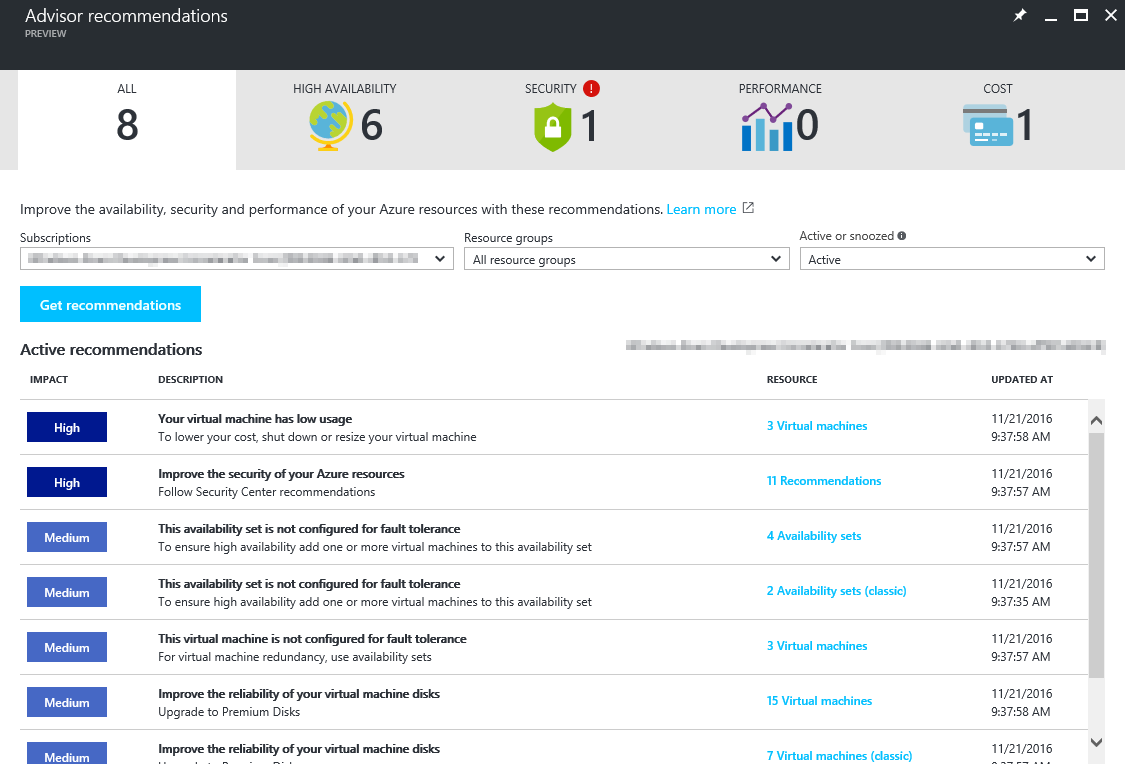
The advisor was able to detect our testing VMs which haven’t been used too much of late and listed the potential cost savings based on the activity for the past 14 days.
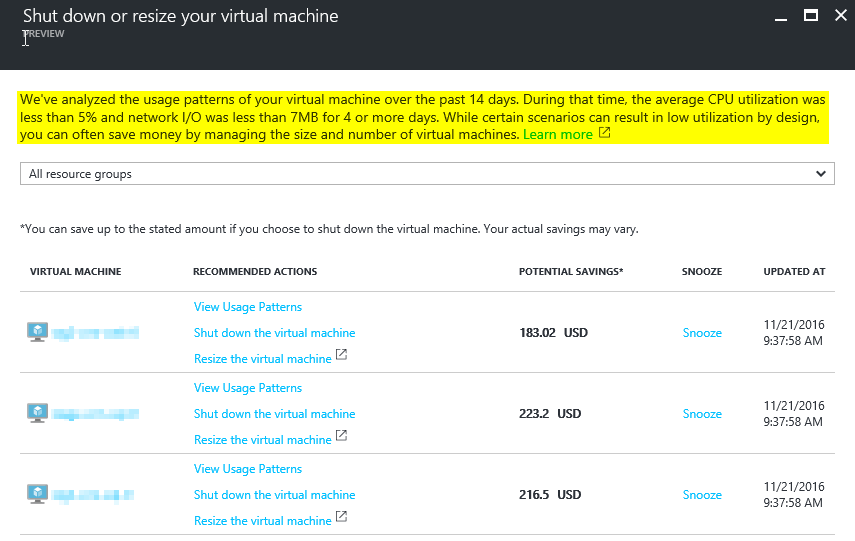
It also detects all the VMs which weren’t part of an availability group and not fault tolerant.
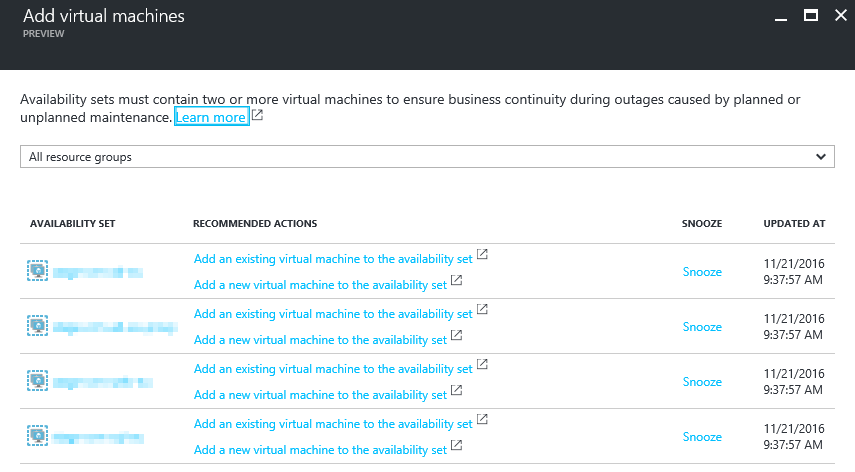
It did recommend us to upgrade all our VMs to premium disks and provides a link to the Azure guide. It seems it doesn’t take into account the server performance statistics like it does for the resizing/shut down recommendation.
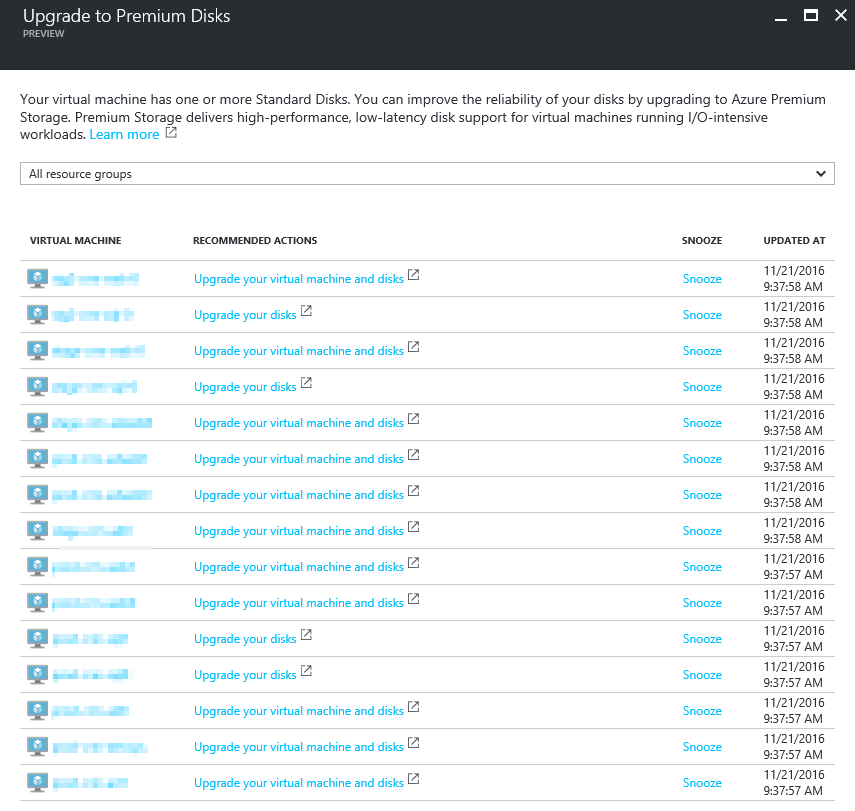
There was a whole lot of security recommendations. This probably needs a lot of work. Outside of detecting a whole lot of resources from the classic ASM portal, it flagged our webservers NSG rule which allows HTTPS from the source “Any.” All of our public IPs were detected were flagged since they were not part of a NSG as well.
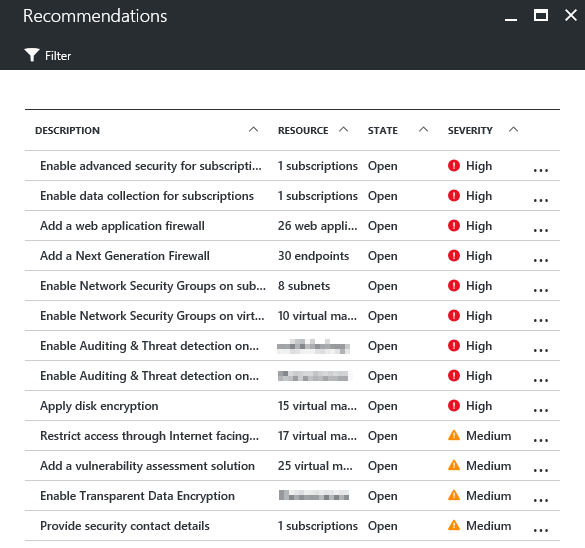
Luckily, we can “snooze” the recommendations if it doesn’t apply to our environment.
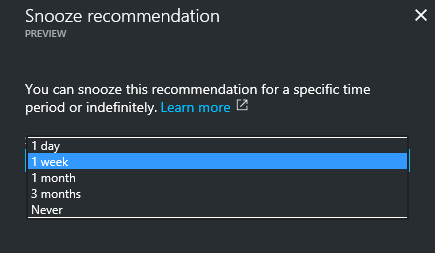
Overall this is a pretty good tool to take into consideration when looking to audit and optimize Azure resources as things can quickly get out of control when many changes by many people are being made and workloads are being allocated and deallocated at a fast rate.
Microsoft’s announcement can be found here.