If you haven’t noticed already, Microsoft generates a random unique name for your Dynamics 365 Online instance when it’s provisioned. In my case, my online instance “CrmTestingInstance” was given “org9e92df90” as the unique name automatically.
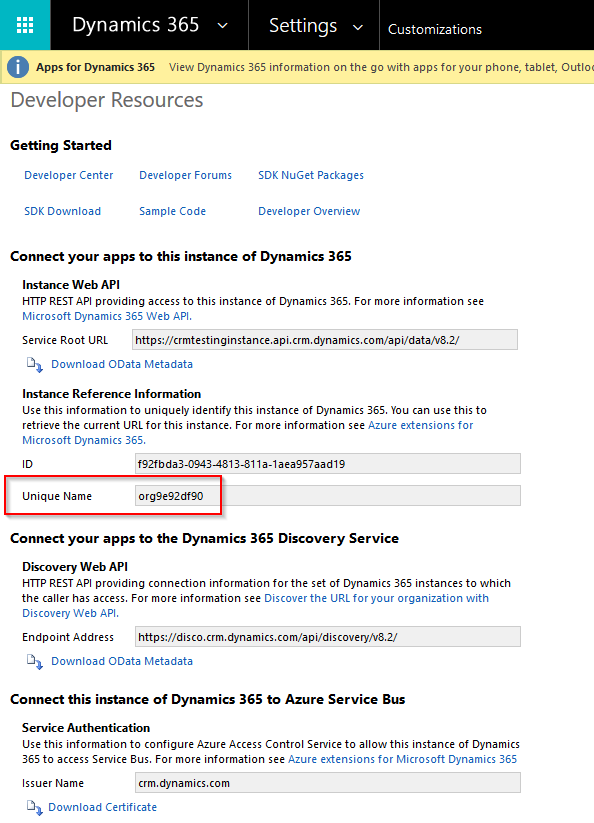
This can cause some minor headaches for people when migrating from on-prem to online as they are referencing a specific unique name. The only way around this that I have found is during the provisioning of Dynamics 365 online is you need to specify a customization type. In my case, I chose “Sales.” If you chose “None of these (don’t preinstall any apps,)” you will get a randomly generated unique name. Your unique name for the Dynamics 365 Online instance will be whatever you set the base URL as.
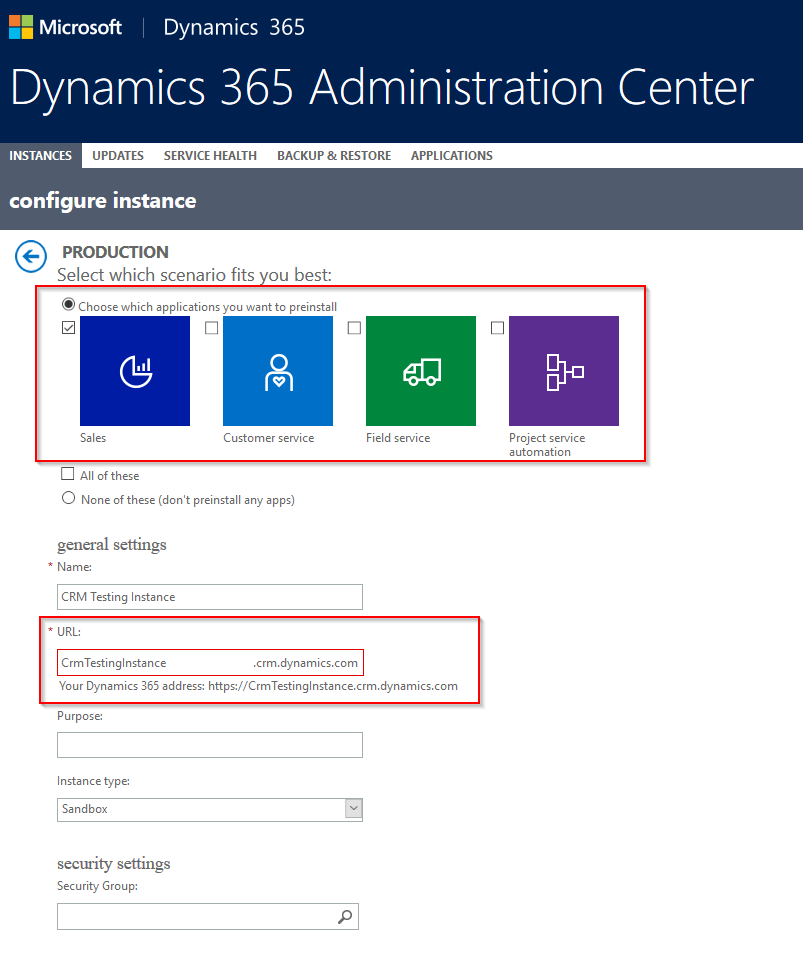
Once the instance finishes setting up, you should have the correct unique name now. Since you selected Sales as the scenario in the previous step, all you have to do is remove the solution if you don’t require it.
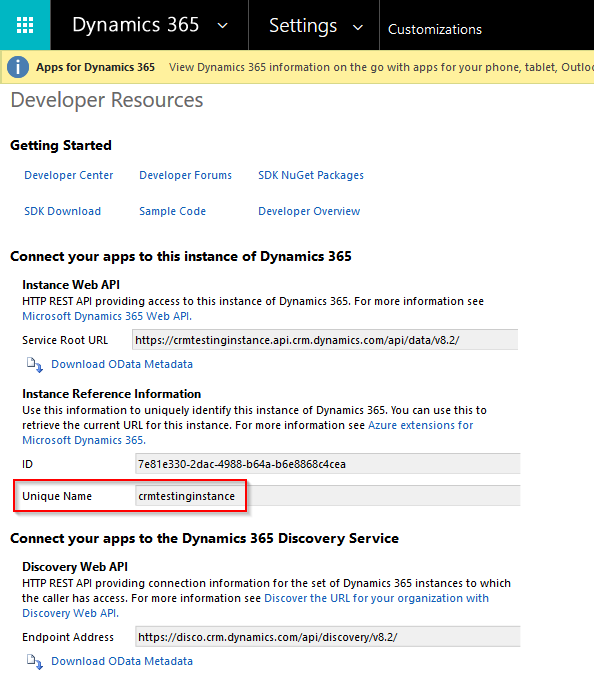
The one thing to keep in mind is this only works when you’re configuring a new instance. This will not work when you “reset” an instance.