I recently had an issue with updating a crm solution, where the error was that one of the workflows had a bad reference. Confusion set in when I saw that there was no workflow with that name in the CRM organization. An advanced find later, I discovered that the workflow was a system workflow that was associated with an SLA. After finding that workflow, I was able to deactivate the workflow and remove it from the solution, although I wasn’t able to fully delete it.
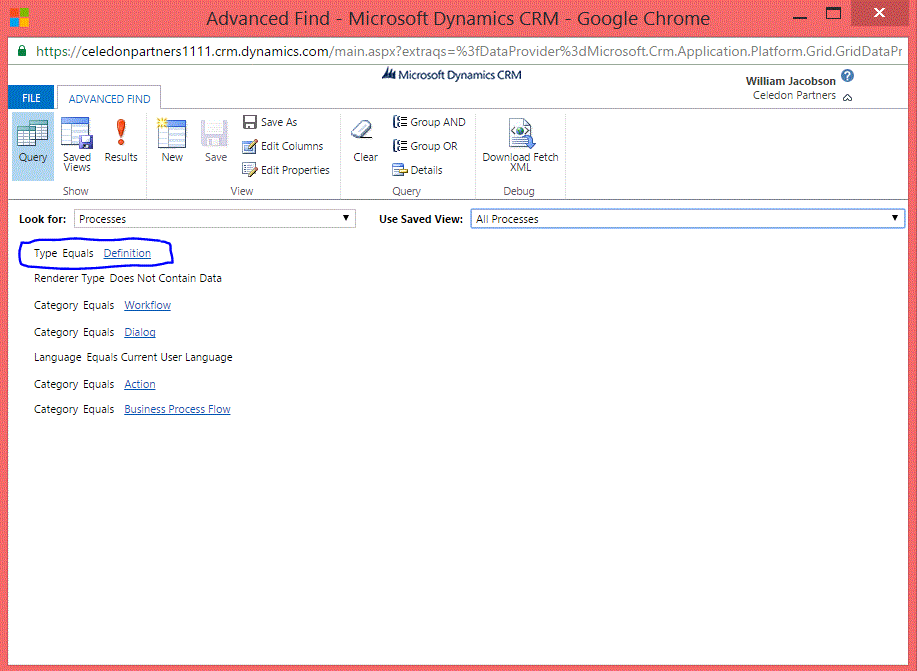
Using Advanced Find to uncover the hidden workflow
These hidden workflows can be displayed by opening an advanced find and removing the default filter. Specifically, these workflows are of type activation, instead of definition, which include manually created processes.
In most cases, these workflows are kept in sync with the associated features, but occasionally, they may become orphaned. Unfortunately, they are system workflow, and as such can’t be deleted, but you can still perform actions such as removing them from solutions and deactivating them if they are causing issues with deploying to other environments.