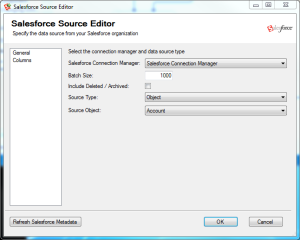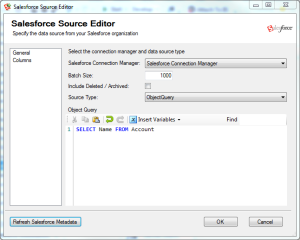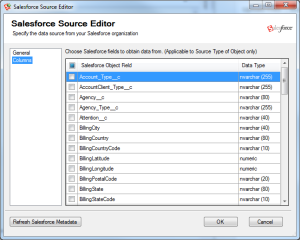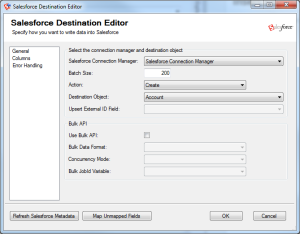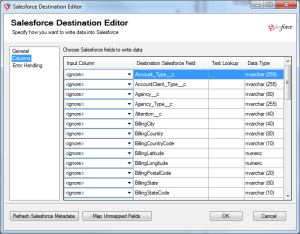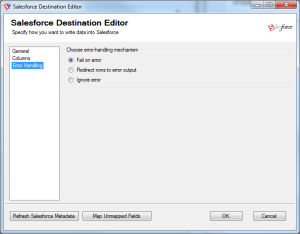Salesforce is arguably one of the better CRM systems available on the market today. However, it comes with certain restrictions that make integrating it with other systems difficult. Salesforce has its own data structures, query language and syntax. In addition, connecting to its database is very difficult.
SQL Server is an extremely common database technology that is used the world over. Its data structures, query language and syntax are very well known, and there is a plethora of knowledge and information that can be garnered from the internet.
So how do you integrate these two systems to keep your data synchronized? Use SQL Server Integration Services (SSIS) and a component from KingswaySoft called the SSIS Integration Toolkit for Salesforce (SITS).
SSIS is a great way to move data from one place to another. It is a graphical drag and drop tool that allows a user to create a package, that moves data without really needing to know how to write code. SITS is a component that gets installed into SSIS that handles connecting to Salesforce and provides Source and Destination endpoints to connect to.
SITS Source and Destination endpoints have user friendly interfaces.
Source Editor:
The General page allows you to choose the object you want to work with,
or write custom SOQL, which is Salesforce’s query language.
The Columns page enables you to choose the columns you want to retrieve from the object.
Destination Editor:
The General page gives you the ability to Create/Update/Delete/Upsert records to Salesforce. The Upsert External ID Field functionality is very handy. It does an Upsert based on that field’s value which would typically be the ID from your source. It also enables Bulk functionality.
The Columns page lets you map your source fields to destination fields.
The Error Handling page lets you choose how you want to handle your errors.
SITS is available for free with a Developer License on the KingswaySoft website, with other options for purchase to use permanently in your production environment.