As CRM consultants, Celedon Partners frequently receives requests from clients interested in migrating from an existing CRM solution to Microsoft Dynamics CRM or to Salesforce. Of those, one of the more challenging source systems to work with is Sage ACT!. This system has been around for many years and when it first came out was one of the most popular and advanced systems of its time. It has since been passed in the market by Salesforce and Microsoft, among others.
Migrations as a general practice are often fraught with complexities, but given the age of the Sage platform, this one is particularly challenging. Fortunately, Celedon has found a few tricks that make this process far more straightforward and less time consuming to execute.
Business Paradigm Shift
The Sage ACT! implementations we have interacted with have a different underlying paradigm than Dynamics CRM or Salesforce. The implementations of Sage that we have seen have been focused on interactions a person will have with a contact, including history, activities, opportunities, and accounts. It is not uncommon to see a Dynamics CRM or Salesforce implementation that has been configured in a similar manner, but natively both systems are design to support specific business functionalities such as Sales, Marketing and Customer Service.
Each of the entities/objects within Dynamics CRM or Salesforce are there to support the native business processes. This paradigm shift is often a challenge for users to understand that while they are still working with a contact and account, the focus (at least for sales) is around the business process to convert a lead or close an opportunity.
This paradigm shift should be the primary focus for training. Heavy focus should be put on how to effectively use the business processes that are built into each platform and not use the solution as a contact management system. The goal is to help the business understand the value that CRM and Salesforce has spent many years developing to help a Sales or Customer Service Rep become much more efficient within a CRM solution.
Migration Effort
Business Evaluation
Any migration provides a good time to evaluate the needs of the business and technical teams, asking questions like:
- What reports are missing to run the business?
- Are processes more complex than they need to be?
- What can be done to simplify processes within the business or the platform to make them more efficient?
- What items are noise and do not add value to the business or CRM solution?
- Why is some data being collected? Is there value to it?
- What data isn’t being collected that should be?
- How is the system used today, what works well and what needs to be improved upon?
There are far many more questions than those listed above, but they serve a starting point for the overall migration effort.
Data Migration Overview
The biggest challenge with migrating data from ACT! is to get the data out of Sage in a common format like CSV. We found that there are at least two ways to do this, depending on what data is being migrated:
- First, use the native export features for accounts, contacts, leads, and opportunities. This will export the data in a CSV format. You can find more on Sage’s web site. The process is straightforward and works for the core objects. The native features cannot export history data.
- If history metadata or relationship mapping data is needed in addition to the other objects in Sage then Celedon recommends using JL Technical’s Exporter Software. This tool will export the data into a CSV format and make additional data elements available that the native export feature does not offer.
Celedon recommends using SQL Server Integration Services (SSIS) and KingswaySoft (KWS) to send data to CRM or Salesforce. This technology, along with SQL Server, can be used to make a repeatable process that is easy for testing and production cut over.
The challenge with importing CSV files is that CSV does not apply and understand the data types of the data elements it contains. This means that when SSIS reads the CSV, it sees all the data types as text even if the data element is a date or a number. To get around this, open each CSV file and save it as an Excel file. SSIS can interpret the Excel file and thus understand different data types. This will help during the import process and reduce the number of errors during import such as truncation. It also makes it easier if you want to clean up the data using Excel prior to sending to the CRM platform.
Once the data is in Excel, the process becomes (fairly) straightforward using SSIS and KWS. Import each Excel file into a SQL store (Azure or local), then use SSIS and KWS to import the data into the appropriate CRM destination object. We recommend storing the source primary key within the CRM solution, so Upserts can be used within KWS. This step eliminates the need to programmatically figure out if a record has already been migrated. Additionally, using Upserts will allow the migration to update existing records if an issue is found such as missing data. Diagrammed, this process looks something:
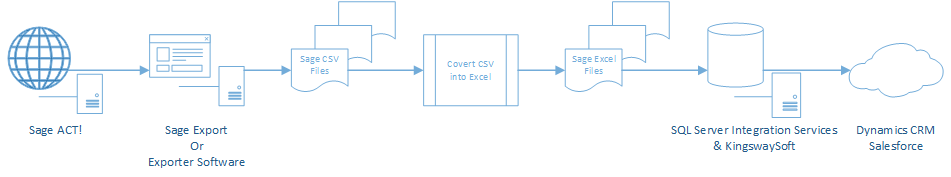
Wrap up
This article is meant to provide some tricks, tips and general guidelines that have served Celedon well during multiple migrations from Sage ACT! to Microsoft Dynamics CRM or Salesforce. Regardless of what platform you are considering moving to, a migration is not a trivial undertaking and requires extensive business and technical planning and considerations.
If you are in the process of considering migrating off your existing CRM platform and would like or need guidance on the best ways to ensure a successful migration and high level user adoption, please contact us. We will be happy to assist you with your migration efforts or simply answer questions you have.