We are now going to focus on the field types provided by each platform. Overall each vendor covers the major bases. The nuances are found in the emphasis placed on certain categories of fields. For example, Salesforce has a more granular approach to text whereas Dynamics does the same for numeric. The field descriptions are taken from the Microsoft Dynamics CRM Blog and the field create wizard in Salesforce.com Unless otherwise noted validation pertains to fields used in forms and page layouts and not necessarily to fields accessed through the API.
Text
Text fields are primarily subdivided by format and length.
| Dynamics Field | Definition | Salesforce Field | Definition |
| Email* | Validated email address. | Validated email address. | |
| Phone* | No default validation. | Phone | No default validation. |
| Text* | Up to 4000 characters of text can be in this field. You can set a maximum length to less than this. | Text | Any combination of letters and numbers. |
| Text Area* | This format option can be used to display multiple lines of text with a limit of 4000 characters. | Text Area | Allows users to enter up to 255 characters on separate lines. |
| Multiple Lines of Text | Up to 1,048,576 characters of text can be in this field. You can set a maximum length to less than this. When you add this field to the form you can specify the size of the field. | Text Area (Long) | Allows users to enter up to 131,072 characters on separate lines. |
| Not a standard field type and can be included as a web resource on the form. | Text Area (Rich) | Allows users to enter formatted text, add images and links. Up to 131,072 characters on separate lines. | |
| Not a standard field type. Only a handful of fields such as passwords can be encrypted. See field level data encryption for specifics. | Text (Encrypted) | Allows users to enter any combination of letters and numbers and store them in encrypted form. | |
| Ticker Symbol* | For most languages, the text will be enabled as a link to open the MSN Money website to show details about the stock price represented by the ticker symbol. | Not a standard field type. The standard Account object contains a unique Ticker Symbol field. It has a link to Yahoo Finance which displays details about the stock price. | |
| URL* | Must contain valid characters. If no prefix is supplied a prefix of “http://” is added. | URL | Any valid (?) website address. When users click on the field, the URL will open in a separate browser window. Note: no default validation. |
* all these options are subcategories of Single Line of Text.
Page Layout (Form) Examples
Here are a few examples of how these field types appear in the user interface.
Fields Not Covered
There are several fields types that are so similar a comparison is not relevant. These include check boxes, date and date/time fields. Some obscure specialty fields such as geolocation will be skipped as well.
In the next post we will focus on numeric and pick list (option set) fields.
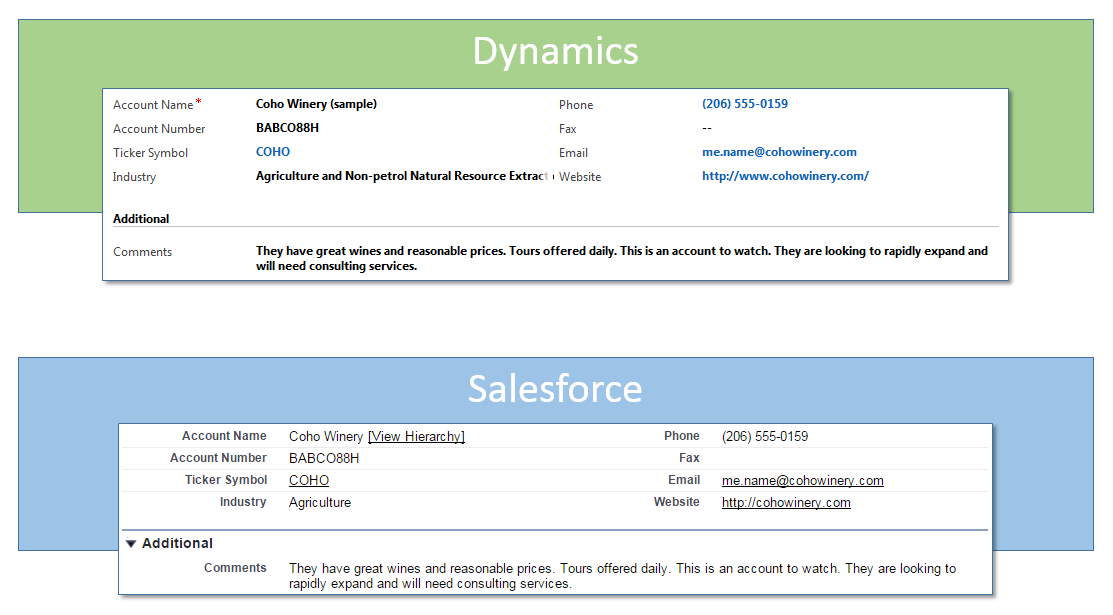
Thanks for this great series on comparing two of the CRM systems that most often come “head to head”. Just a small correction – Dynamics CRM does validate URL fields to check for valid characters, no spaces, and will prefix with “http://” if no other valid prefix is found (eg https or ftp)
Your correction is appreciated! The table has been updated with the information you provided.